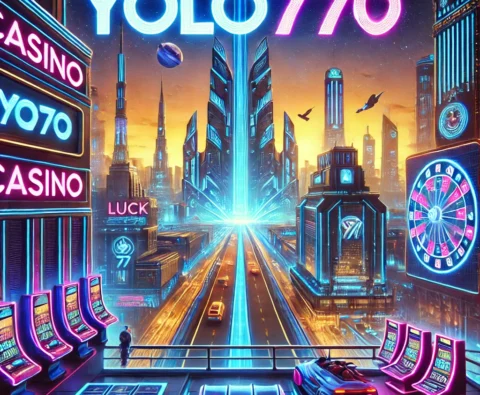INS for Instagram: What It Means and How to Use It
Instagram, one of the most popular social media platforms, has numerous abbreviations and slang terms associated with it. One such term is “INS“, which often appears in conversations related to Instagram. But what does INS mean, and how can users leverage it effectively? Let’s explore.
What Does INS Mean?
INS is a commonly used abbreviation for Instagram, especially in countries where shortening words is a common practice in digital communication. It is frequently seen in hashtags, online forums, and social media discussions.
How is INS Used on Instagram?
Users often use INS as a shorthand reference to Instagram in various contexts:
- Hashtags: Many users tag their posts with #INS to indicate that the content is related to Instagram.
- Conversations: In casual discussions, people might say, “Check out my INS stories” instead of spelling out Instagram.
- Marketing & Branding: Some brands and influencers use INS in their campaigns to engage with younger audiences.
Benefits of Using INS on Instagram
- Saves Time: Typing INS instead of Instagram makes it quicker to communicate.
- Increases Engagement: Using popular hashtags like #INS can help attract more viewers to your content.
- Modern and Trendy: Staying updated with popular abbreviations can make your posts feel more relatable.
Should You Use INS in Your Instagram Strategy?
If you want to stay relevant and engage with a younger audience, incorporating commonly used abbreviations like INS can be beneficial. However, for professional or business accounts, it’s best to use the full name to maintain credibility.